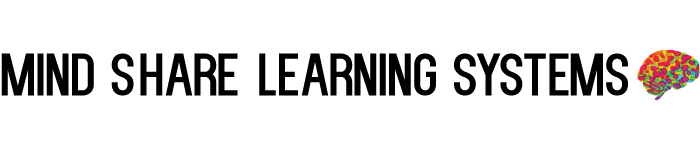Upgrade Your Internet's Upload Speed When Installing An IP Security System
ShareWireless IP security cameras give homeowners an affordable way to protect their houses, but they require a fast internet connection to send video over. When installing an IP home security system, therefore, you may want to also upgrade your internet connection's upload speed.
IP Security Cameras Continuously Upload Video
Unlike closed-circuit analog cameras, which store video locally on a recorder, IP security cameras send their video feed over your internet connection. Their recordings are uploaded directly from the wireless camera to a security company that hosts the video. Uploading your cameras' video feeds won't affect your internet connection's download speed, but it will impact how quickly you can upload other things online.
Most online activities involve downloading things off of the internet. Any time you view a web page, stream a video or listen to music over the internet, you're using your downloading something off of the internet. Even if you aren't permanently saving the web page, video or music to your hard drive, you're still using your home's download connection. None of these activities will be impacted by your home's IP security system.
Your new security cameras will affect uploading activities, though, because they are constantly sending recordings to a website. Uploading is sending data to, not getting it from, the internet. Other uploading activities, which will be affected by your new system, include:
- posting pictures to social media
- adding attachments to emails
- putting up a video
Increase Your Maximum Upload Speed
If your home's internet connection isn't fast enough to continually have a security system upload videos, ask your internet service provider (ISP) about increasing your maximum upload speed. You may have to purchase the next-highest plan, which would increase both your download and upload speeds, or you might be able to just increase your upload speed without paying for a faster download connection
Look for Black-and-White Cameras with Lower Resolutions
In addition to upgrading your upload speed, you can also install a security system that uses black-and-white cameras with lower resolutions. Black-and-white cameras will use less of your upload speed than color ones, since they have less data to transmit. Although they won't provide a color picture, this usually isn't needed in residential settings. Most intruders break in during the night, when color cameras don't provide color pictures, anyways.
There's also little reason to use high-resolution cameras for home security systems. Security camera resolutions are measured in television lines (TVLs), which, as Lorex explains, is a measurement of a camera's horizontal resolution. A horizontal length that is equal to the vertical height of the camera's picture is taken. The number of vertical lines within this selected square is counted, and the resulting number is the camera's TVLs.
Security cameras range from 350 to 800 TVLs. According to EBay, though, resolutions between 350 and 400 TVLs is fine for most home surveillance. Lorex's chart, which compares cameras with 420, 480, 600 and 800 TVLs, confirms this. Although the 800 TVL camera provides a clearer picture, the 420 TVL camera is able to show a truck across a parking lot without an issue. The 420 TVL model could easily cover a home's yard, and even a camera with fewer TVLs would work.
Because lower-resolution cameras have fewer TVLs of video to transmit, they will use up less of your upload speed than a high-resolution camera.
Using low-resolution cameras that provide black-and-white pictures will minimize your security system's impact on your internet connection, but you'll still want to talk with your ISP about upgrading your upload speed. You'll want to make sure it's fast enough to handle the cameras' feeds and any other uploading activities you may want to do.